How to submit accounting figures from Visma Business to BDO’s data warehouse.
1. Start by selecting the client you would like to import data from.
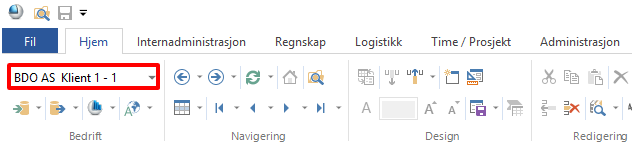
2. Select “Administrasjon > Bedriftsparameter” and make sure that the “Org.nr” is correct.
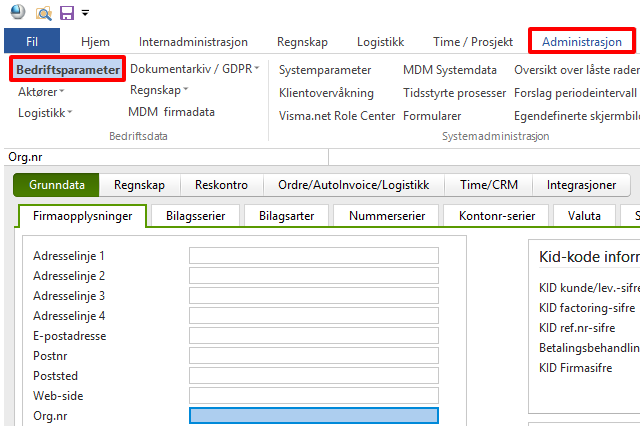
3. Click the export-button.
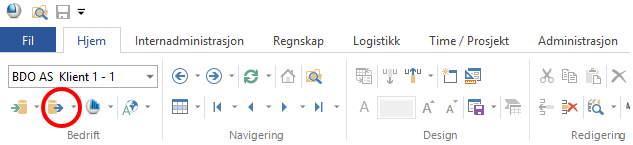
4. In the new window, select “Acc” as “Type”.
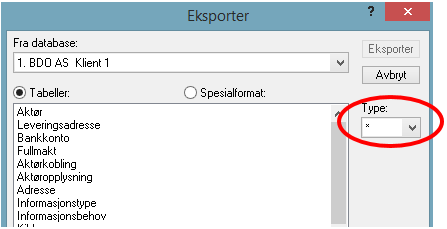
5. Click “Eksporter” to save the file. This may take some time, depending on the number of transactions. 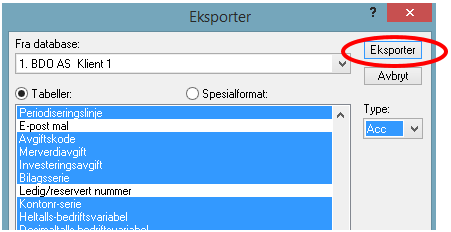
6. Save and name the new file as the name of your company and/or organization number. Attach the file in the window below, type in your e-mail address and click “Send“. Only the text file should be uploaded here, all other documentation should be sent directly to the auditing team.